Plugin Version 1.01
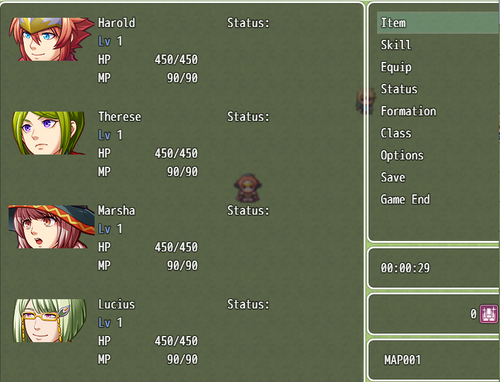
Version 1.01 Updates include the following
-Adding custom backgrounds
- Changing the amount of menu items shown to the player
Using the custom backgrounds
- Download the "Custom Backgrounds" folder and unzip it
- Copy the images to your game folder where you can see img
- From img, double click picture
- Paste the pictures there
- Go to the plugin manager to install the plugin
- Double click any of the first 8 parameters
- Select your desired background
- Press ok, and exit the plugin manager to play test.
If you have something like below, you are good to go

I have a few backgrounds I made for you, which can be found in the Custom Backgrounds folder

City at night background

Final Fantasy Blue background

Final Fantasy Gray background

Sunset in the forest background

Lakefront background
If you would like to make your own, feel free to do so. Just remember the width and height of your game.
Save your images into the img/pictures folder when making backgrounds
Files
Get RY_AltMenuFFIXMV
RY_AltMenuFFIXMV
This RPG Maker MV plugin will change your menu into something you can see while playing Final Fantasy IX by Square Enix
| Status | Released |
| Category | Tool |
| Author | RetroYuuki |
More posts
- Plugin Version 1.00Aug 31, 2020
Leave a comment
Log in with itch.io to leave a comment.